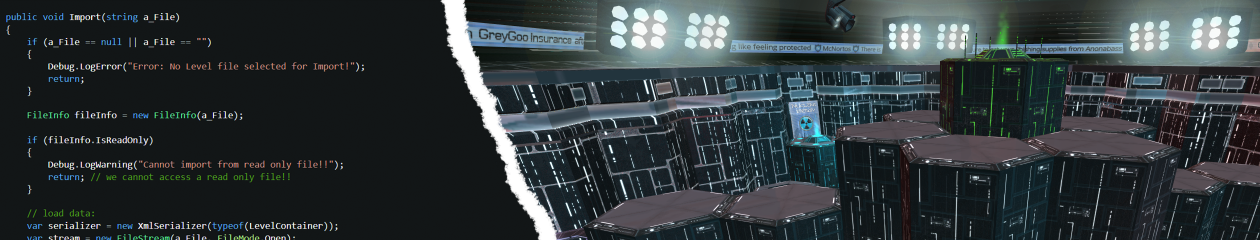With the recent release of Unity 4.2 the free edition has finally gotten the same version control features as the pro version (at least in regards to external version control, integration with the unity editor still requires Pro + a Team license). This post explains these what these features are, how they work and how to use them.
Anatomy of a Unity Project
Before I get into Unties version control features I’ll provide an overview the anatomy of a unity project.
- Root: In addition to containing the folders described below the root directory of a unity project also contains the MonoDevelop/Visual Studio project/temp files. Unity generates these files for us automatically and so can generally be ignored by us.
- Assets: The assets folder is where all your game assets are stored, including textures, materials, meshes, scripts, sounds, prefabs, scenes, etc.
- ProjectSettings: This folder contains a series of text files corresponding to Unities project settings (Edit->Project Settings in the Editor).Library: contains metadata and cached data about the projects asset library. When you change the options of a game object or add a component in the inspector that information is stored here in binary format (at least in unities default configuration).
- Temp: Used by unity to store Its temporary files. We can sadly ignore this directory. Continue reading Using Version Control with Unity Free