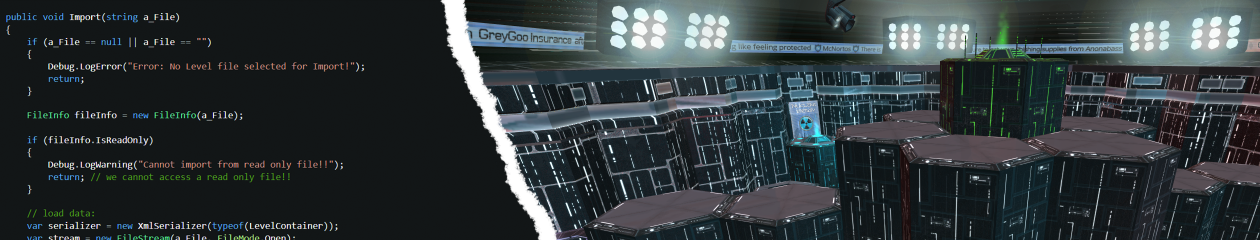S.W.A.P Tutorial: How To Host n Play
I recently Made a short Video tutorial on how to host a S.W.A.P Server and play the game at the same time. You can watch it below:
For those who can’t watch a video here’s a text summary of the tutorial:
Due to an early design decisions the server is a dedicated server. To work around this so you can Play and Host at the same time on the same PC you need to:
— Be using a PC that exceeds the recommended system specs.
— Run the game in windowed mode, with Graphics Quality set to “Low”, at a resolution of 800×600.
— Host a game and leave it running.
— Run another instance of the game, this time select your desired quality settings and resolution, and run in full screen if desired.
— Use this second instance to join the game.
When hosting a server problems can arise due to any installed firewalls and/or you router. If others are having problems connecting to a server you are hosting check to make sure that you have allowed S.W.A.P. through your firewall and if necessary configured port forwarding on the router (by default S.W.A.P. uses port 8888). You can find further information on how to setup post forwarding for you specific router here.